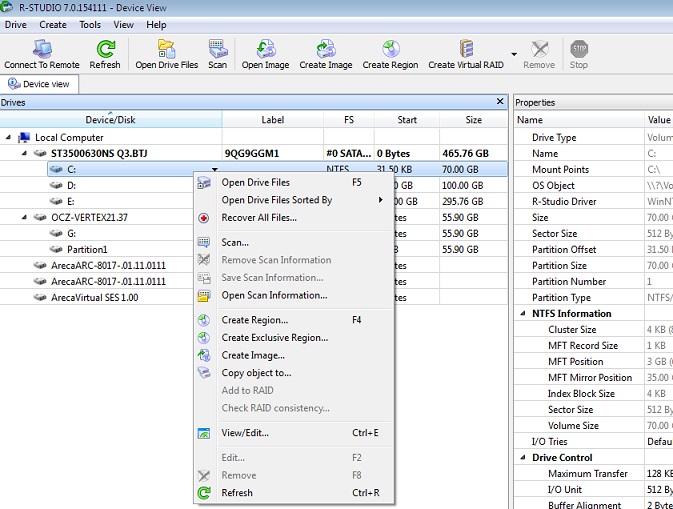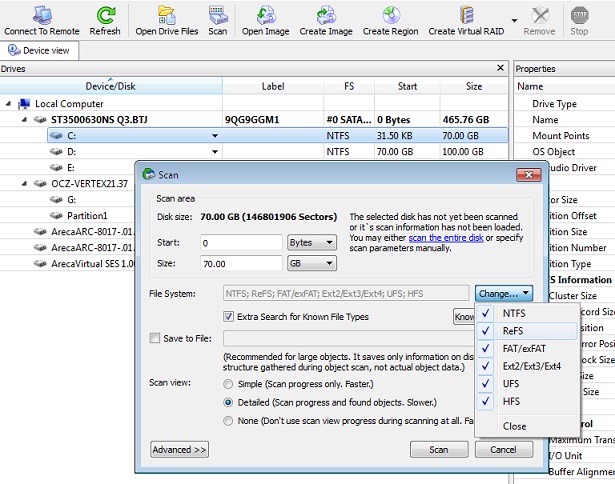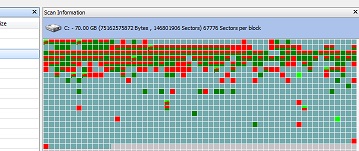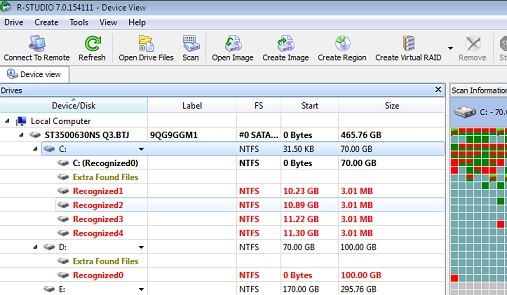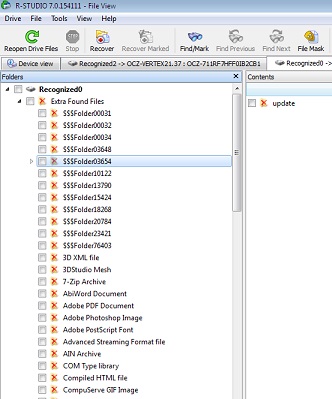This tutorial explain what to do if you got in to the trouble with accidentally formatted drive.
First of all , don’t panic . Windows, formats the drive in short way by default. This mean it doesn’t rewrite all the disk space with zeros. It just update MBR block (0 sector), Boot block (63 or 2048 sectors) , and small part of MFT (Master Fat Table).
All the rest areas still stay same, and you have very big chances to restore all files was there.
The best tool i would recommend for home users is R-studio. It is most advanced software for restoring files after deleting and formatting.
I will teach you shortly how to use it:
Press scan option and select/unselect File Systems you wish to find.
In our case it was NTFS (windows) , so lets leave it solely:
Extra Search for Known File Types is need only in most comlicated cases, when all file tables was overwritten and you wish to search files in RAW mode (without names) using unique headers. Hope it is not in your case, you just formatted drive, and big part of MFT still there.
In right window you will see scanning process, many green,red, grey cells there, this mean there is something stored. Wait till it will be finished.
In left window you will see recognized old file systems. It can be lighted with green/yellow/red colors. Green means very good result, yellow -ordinary, red- bad.
Open “Recognized” partitions one by one, and , most probably, you will find the one you have formatted. All files and folders can be seen.
Some of folders may lose their names, in this case you will see “$$$Folders” with content you are looking for:
Thats it. The only thing i would recommend you, if you feel not advanced enough , you can try to request help from advanced data recovery companies like we are. And be sure, we are not using software made for regular users, our tools can get files in case you fail . So , the second eye, won’t hurt. Thanks, and don’t forget to do regular backups.