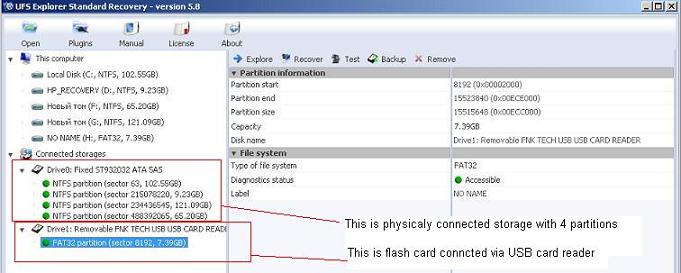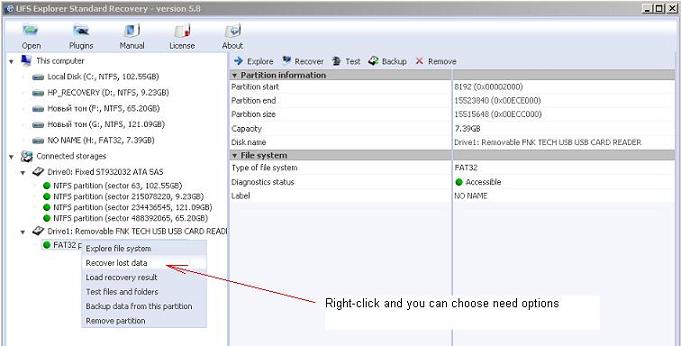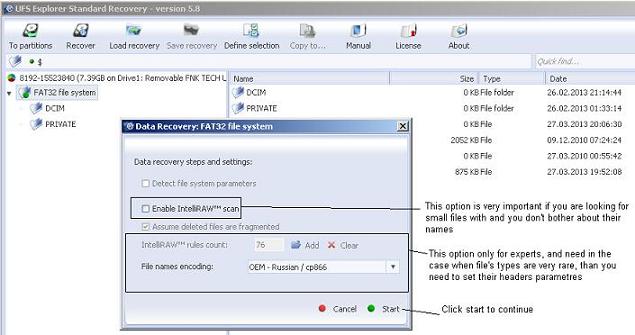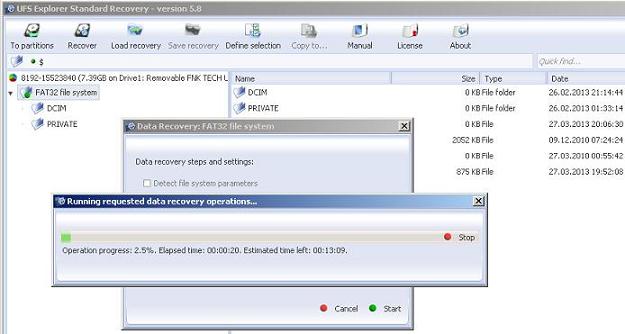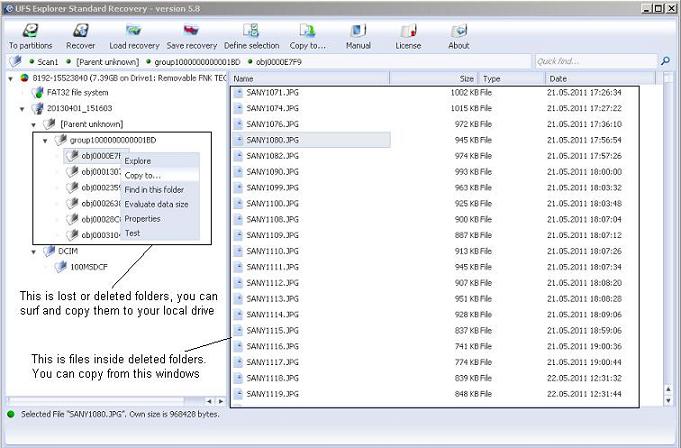Data Recovery Software
Soft for Decrypt your data which was encrypted with virus-ransomware:
____________________________________________
Jigsaw Ransomware version Invisible Empire:
Download and setup the program:
JigSawDecrypter.zip
Choose files, folders or drive where your data was encrypted and press Decrypt My Files button
____________________________________________
BadBlock encrypts System Files. Decryptor Released by Emsisoft:
Download and setup the program:
Decrypt_Badblock.exe
____________________________________________
TeslaCrypt Master Decryption Key:
Download and setup the program:
TeslaDecoder.zip
Now click on the Set Key button and select the extension used for your encrypted files.
If your encrypted files have the same name as the original files, select the option.
Once you have selected your encrypted file extension, click on the Set Key button as shown in the image below.
You will now be at the main screen with the correct decryption key loaded
Now that the correct decryption key is loaded into the decryptor, you can either decrypt a certain folder or have it scan your entire drive.
To decrypt only a specified folder, click on the Decrypt folder button.
To decrypt the whole computer, click on the Decrypt all button.
When you click on this button, TeslaDecoder will ask if you want to overwrite your files with the unencrypted version.
To be safe, I always suggest that you do not do this in case something fails with the decryption.
____________________________________________
Software for your computer’s security by ransomware virus:
Malwarebytes Anti-Ransomware:
Download and setup the program:
MBARW_Setup.exe
Operating System: Windows 7/8/Windows 10
32-bit program. Can run on both a 32-bit and 64-bit OS
Version: 0.9.15.416
License: Free
____________________________________________
Soft for data recovery:
UFS Explorer standart
This is article about most helpful (for our opinion) software for recovery deleted files for HOME use.
And we will try to teach you how to use it.
Let me introduce you top1 Free Data recovery software. “Free” means you can download it and use it for research, scanning, and check possibilities, but if need to extract files you found, you will be limited with 64Kb file’s size. But never mind, at least you will know is it possible, and if – yes, you can buy license or get trial version for free later.
This is the most advanced programm for data recovery from untypical file system when files has been deleted or somehow lost. Supported File System:
-Ex2/3fs; vmfs; NTFS, FAT; FAT32 ; XFS ; JFS; ZFS; UFS ResierFS
You can Download software from this location:
Ufs Explorer Standart Recovery 5.8 for Windows 32bit DOWNLOAD
Ufs Explorer Standart Recovery 5.8 for Windows 64Bit DOWNLOAD
Please read next small lesson how to use it in case when you need to extract deleted or lost files:
1) First step, you need to choose which drive you need to research :
2) By right-click, you have to choose correct option to recovery lost data:
3) You need to set LBA area where to try to find lost files. If you don’t know it, don’t set anything, leave as default full space area :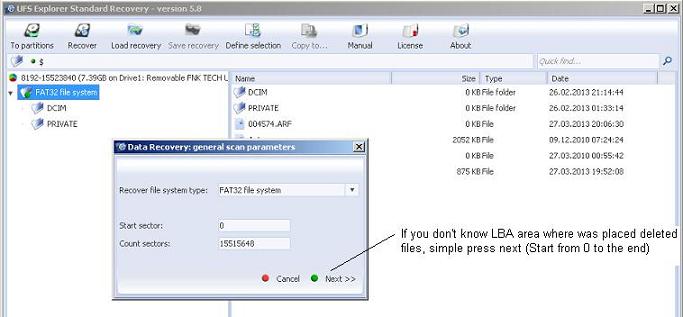
4) Now, you can Enable/Disable IntelRAW scan , it is option only for advanced users and mean : you can try to find deleted files using their unique headers (not File Table entries)
5) Run scan process and wait the for the end. If it stuck , probably , drive has some additional issues or bad blocks. Which will not be easy defeated without proper hardware tools
6) Ok, scanning finished and you can see some unusual entries in list of found items, like: objxxxx . Some of them, could be your lost files , but no garantee coz deleted files can be already overwritten. Thats why you need to spend a bit time to check and test this objects.
Thats all folks , lessons finished. Remember few rules: never save recovered files to the source drive , always use another drives for that. And, when you found you lost files,stop working with drive immediatly .
UFS Explorer Standard Recovery, Version 5.7 for Microsoft Windows (64 bit)